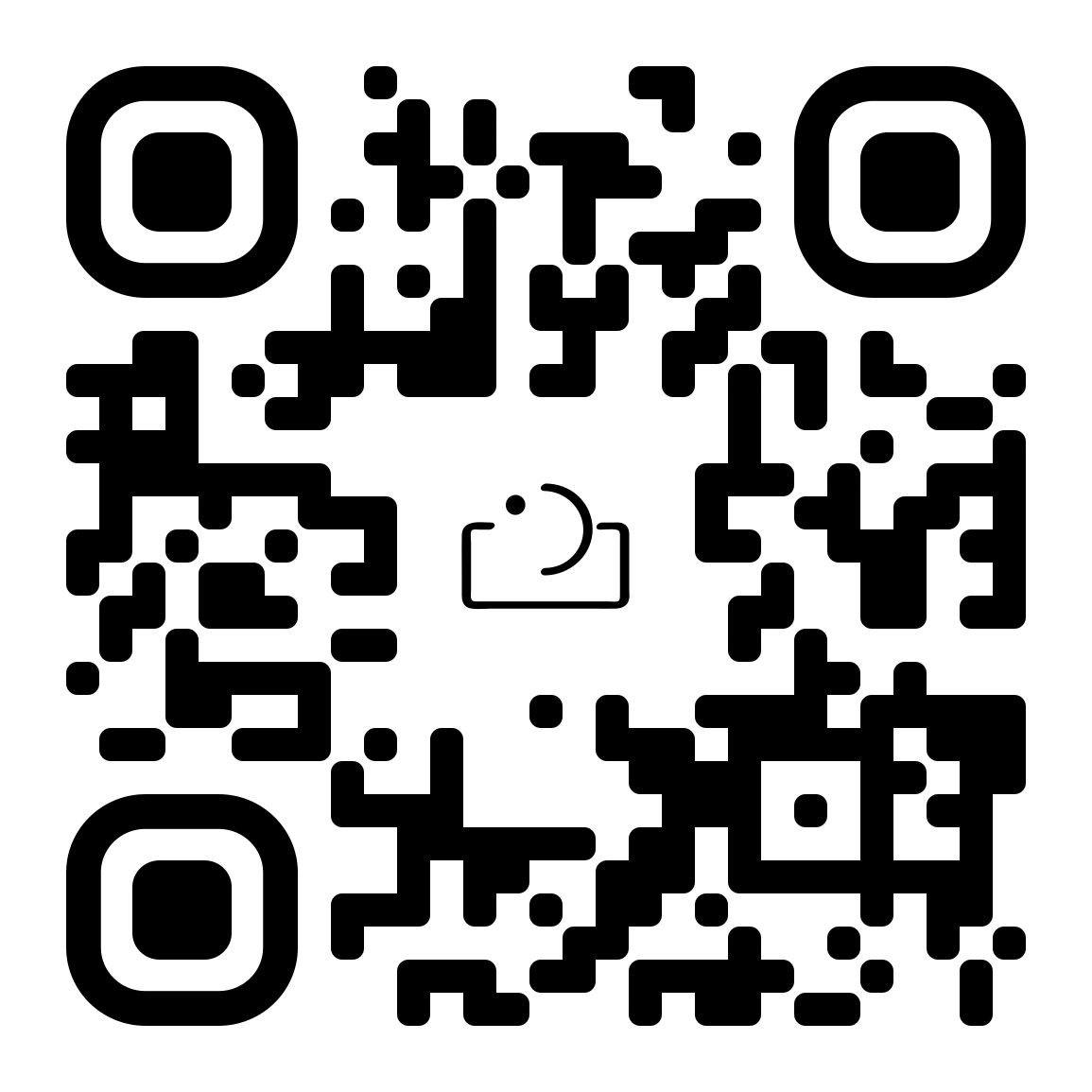Hannah Murphy is a productivity strategist with a knack for setting up the kind of business that supports you, not drains you. She’s a genius when it comes to workflows and systems, and knows how essential they are to your success and sanity. Here, she takes us through four workflows that set you up for smooth sailing ahead. Learn about exactly what steps you need to take to optimise consistency, motivation, time, and confidence.
Workflow management for photographers

Early 2020 I was in the hospital thinking, “my business won’t fall apart – it can run without me!"
It got me thinking about how many business owners I admire running a successful business without feeling guilty for taking a holiday, without getting stressed when they go on maternity leave, and, heck, freely taking lunch breaks without falling behind.
We need to create workflows and systems within our businesses so that they don't fall apart when we need to take a step back. In a moment, I’m going to dive into four workflows I recommend you have in your business. First, let’s go over exactly why you need them (and yes, the list is infinite, but I’ll just name a few).
It enables consistency in our business because we have a clear understanding of what to do, and when to do it (without missing anything!).
- It is motivating seeing the breakdown of steps. It’s much more fun to tick off five mini tasks in a workflow than spending an hour doing one task and only getting to tick one thing off the list.
- If you ever outsource, or need help for a particular thing, it’s much easier to explain your process in a way others understand and can follow.
- Sometimes our personal lives need to take priority, and that’s ok! Workflows allow you to step back with confidence, knowing your business can sustain itself.
- You save time, completing tasks faster, and with much more ease. Save your brain space for something better than rewriting the same email over and over again and just have a template.
Here’s the thing: if you do it more than once it needs a workflow!
Four areas within your business that you can start with:
Client work
This area of your business needs to be in a workflow because it will enable you to better serve your clients. Once, I interviewed three different people for an available position, and I ended up going with the one that had the best systems in place. Their systems led to a better experience. Client care matters and you can do this through workflows.
Workflows in this area may consist of:
- Lead nurturing (e.g. Inquiry form -> email reply template -> book discovery call with a tool like Acuity that then automatically creates a Zoom meeting too -> have a follow up email template with proposal template)
- Onboarding (e.g. using a form to gather all their information you need including passwords, business information etc -> send through an email template with a welcome video from you with details of working together)
- The actual task work (e.g. the day of shoot, editing, gallery deliver)
- Offboarding (e.g. send thank you gift in the mail -> send wrap-up email with affiliate program details and feedback form)


Content + marketing
By having the structure of a workflow for this area of your business it enables you to be more creative because you're not spending brain calories trying to just do the monotonous tasks.
Workflows in this area may consist of:
- Blogging workflow
- Podcast workflow
- Instagram workflow [different ones for Instagram stories, lives, feed etc]
- Facebook workflow
- Pinterest workflow
- Email marketing workflow
Goals
Just because you’re getting your to-do list ticked off for the day doesn’t mean you’re being productive. I want you to really consider: are you just working efficiently or are you working effectively? The difference is having a dream, and working towards that. Including bigger goals in your workflow allows you to prioritize this area of your business and hone specific aspects that enable you to move in the direction you want.
- For example each month I review the finances, team chart, highlights/lowlights, data (e.g. how many leads, where from etc.) and then I set one to two goals for the following month that I break down into weekly tasks that go onto my calendar.
Admin
Often these are the tasks that take up the most time. The easiest way to get through these is making it simple through… you guessed it, a workflow! Some areas of admin you can consider in your workflow creation is:
- Inbox management workflow (e.g. having different folders, filters and email templates)
- Work to rest (wind down, end of day workflow)
- Start of day (e.g. breakfast, writing out your to-do list, and getting on with your daily tasks)
- Vacation workflow (who needs to know you’re on holidays? What automations need to be in place?)

Three quick tips to remember
- Have some white space. Life doesn’t always happen the way you think it will. It’s important to have the space in our days to complete workflows if they weren’t completed in the time we set out.
- If something isn’t working, experiment with ways to change it-workflows can be creative! The goal is always to ask yourself: is this the most effective way of doing this task for myself and my audience?
- When a task comes up for you to do, record yourself doing it and then rewatch the video and write down the steps you completed or outsourced to a team member. Create workflow steps from that video. I find this one of the easiest ways to create a workflow. My personal favourite screen recording software is Loom.
The Unscripted App is the perfect tool to help you hone your workflow. With invoices, contracts, questionnaires, and online payments, you can rest easy knowing all the important stuff has been taken care of. Download now for free.

lead your photography
sessions with confidence.


FAQ's
What is a photography workflow, and why is it important for my photography business?
How can I customize these workflows to fit my specific photography niche or style?
Are there any tools or software recommendations to streamline these workflows effectively?
What are four productivity-boosting workflows?